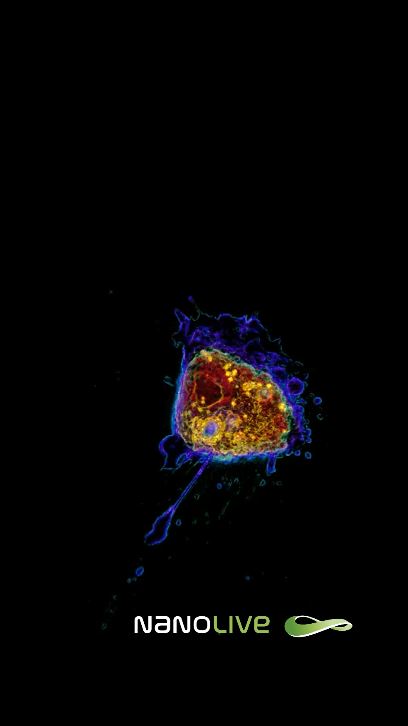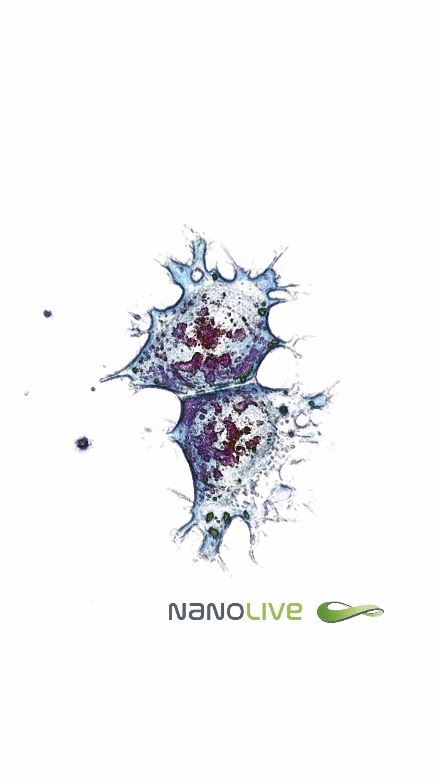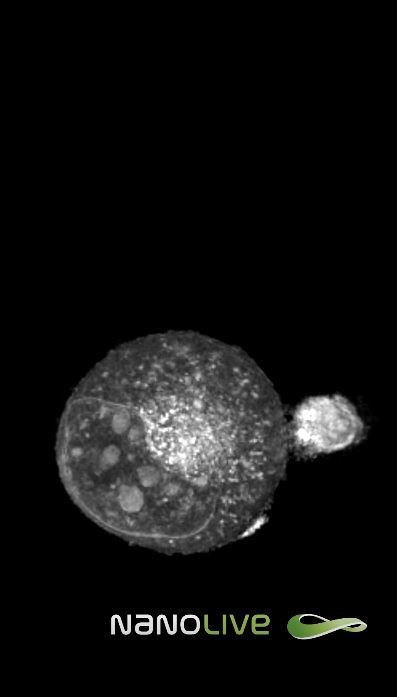Did you know that you can turn your cell phone into a Cell Phone now?
Download any of these videos and set them as your wallpaper! Just click on the any of the images below and you will be forwarded to a page to download the video. The links are only working for the next 7 days, so hurry up!
Detailed instructions below the images!
Download here: https://we.tl/t-jNkjVhGZDi
Download here: https://we.tl/t-QTNQq5jkgw
Download here: https://we.tl/t-4mjcnbpjQ1
Download here: https://we.tl/t-kVWcE6fIij
Here is how it works:
Samsung Galaxy S10, S9 and Galaxy Note 9 users
- Save one of our cell videos to your photo gallery (just click on one of the images above and follow the instructions from wetransfer)
- Choose the cell video in your photo gallery
- Click on the upper three dots on your screen
- An option will appear with “Set as wallpaper”
- Choose to set it as your “Lock screen”. By default, it will be set as your lock screen wallpaper.
iPhone users with possibility of doing live photos (only from iPhone 6s on)
iPhone doesn’t let you set videos as lock screen wallpaper. But we found a nice alternative solution. Before following below instructions, please download the following two applications from the AppStore:
- “Collect”: https://itunes.apple.com/ch/app/collect-save-and-share-ideas/id765359021?mt=8. This applications lets you save wetransfer files to your phone.
- “intoLive”: https://itunes.apple.com/ch/app/intolive-live-wallpapers/id1061859052?l=en&mt=8. This application lets you turn videos into live photos. Live photos work perfectly as wallpapers.
- Save one of our cell videos to your photo gallery. To do so, download the app “collect” first (mentioned above). When the app is downloaded, you can start downloading the videos mentioned above: a window will open, then click “save items”. In the app, select the video and click on the 3 dots on the bottom right and choose “save to camera roll”
- Now, download the application “intoLive”. When done, open the application and you will see your videos from your photo gallery. . Choose the video you want to turn into a live photo. On the top right, click “make” and choose the option “no repeat”. To save it in your gallery, click on the red bar at the bottom saying “save live photo”
- Now, choose the cell live video in your photo gallery
- Click on the “send to” icon on the lower left
- Choose the option “Use as wallpaper”
- Click on “set” and choose the option “Set Lock Screen”
- You will now only see an image of the live photo as your lock screen. When you hold down your finger on the live photo on your lock screen, the video will play.