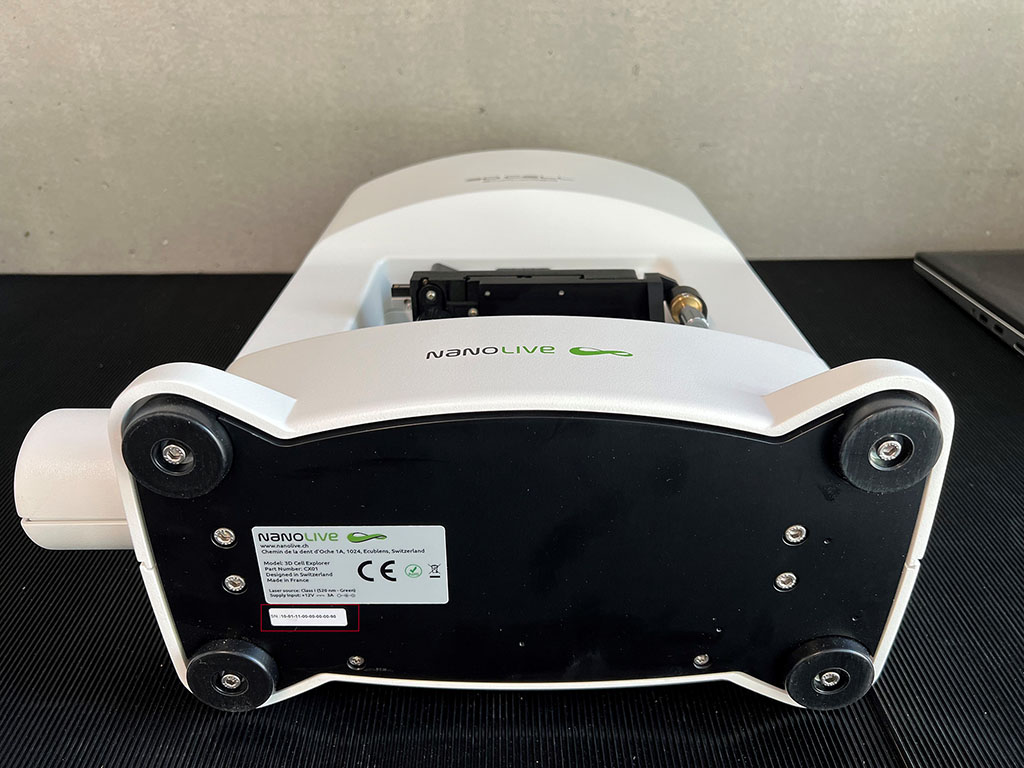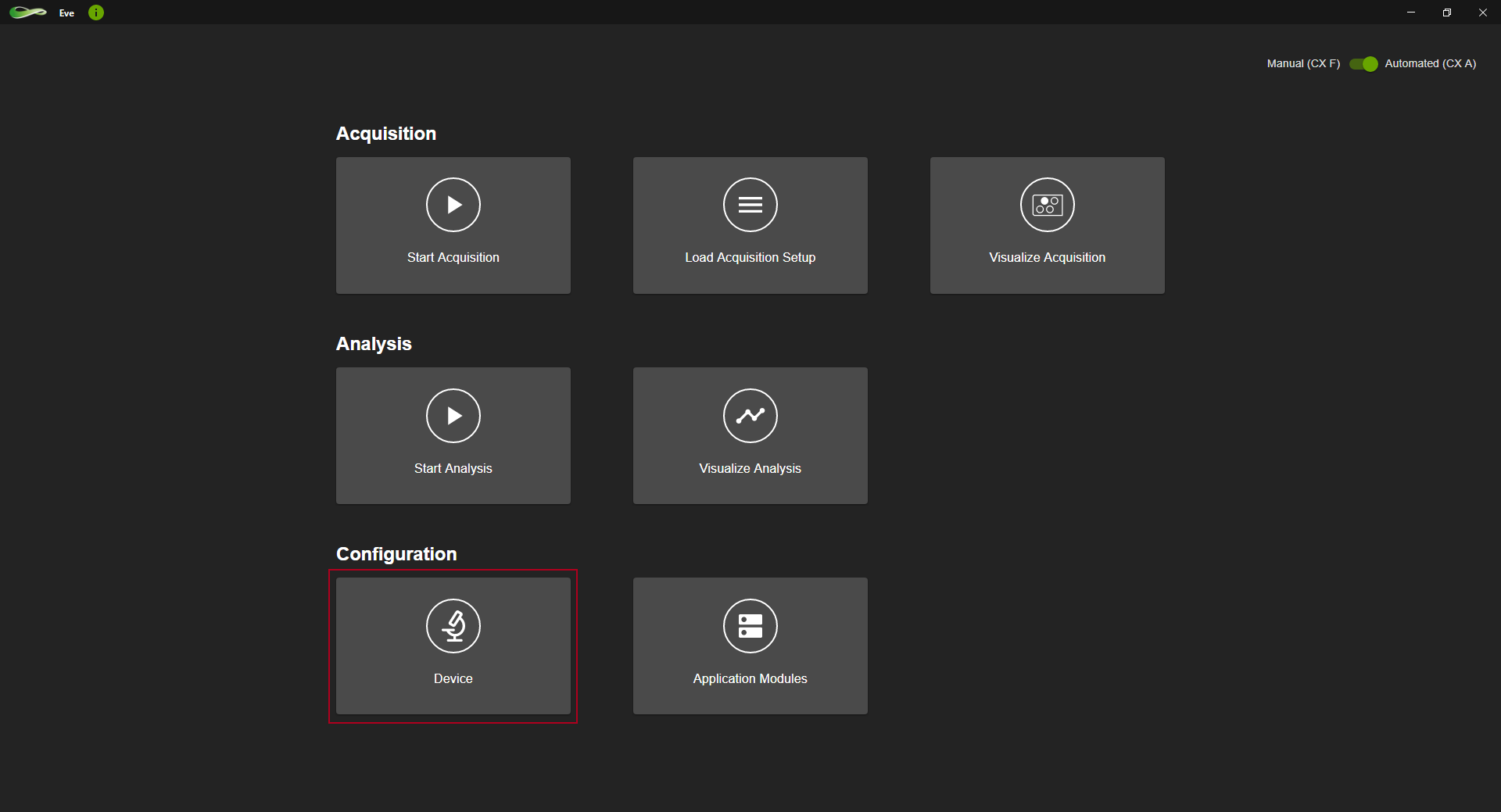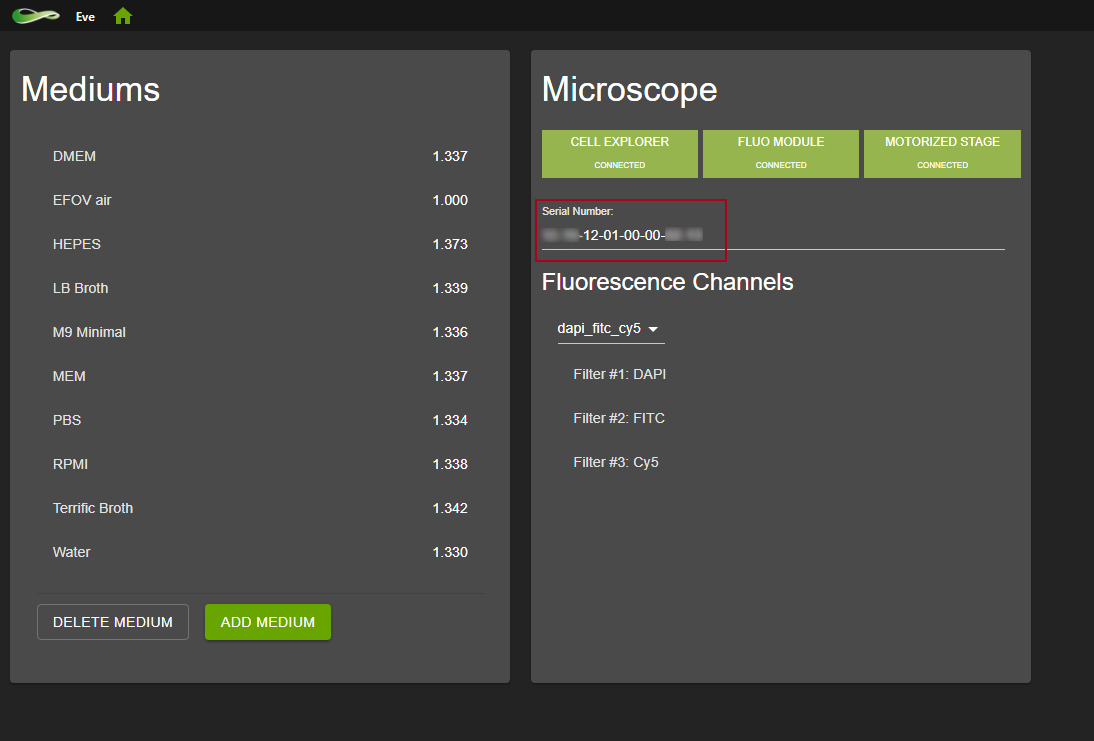User Resources Area
Here you will find all the support material to help you make the most of your microscopePlease enter your serial number:
Click here to find out how to find de serial number of your device
For CX-A
Launch EVE when connected to your device. On the home screen click on “Device” in the “Configuration” section. The serial number will be displayed in the “Microscope” section on the right side of the screen.
For CX and CX-F
Launch STEVE when connected to your device. On the main screen click on “Microscope” in the top bar, then “Options”. The serial number will be displayed in window that will be opened.
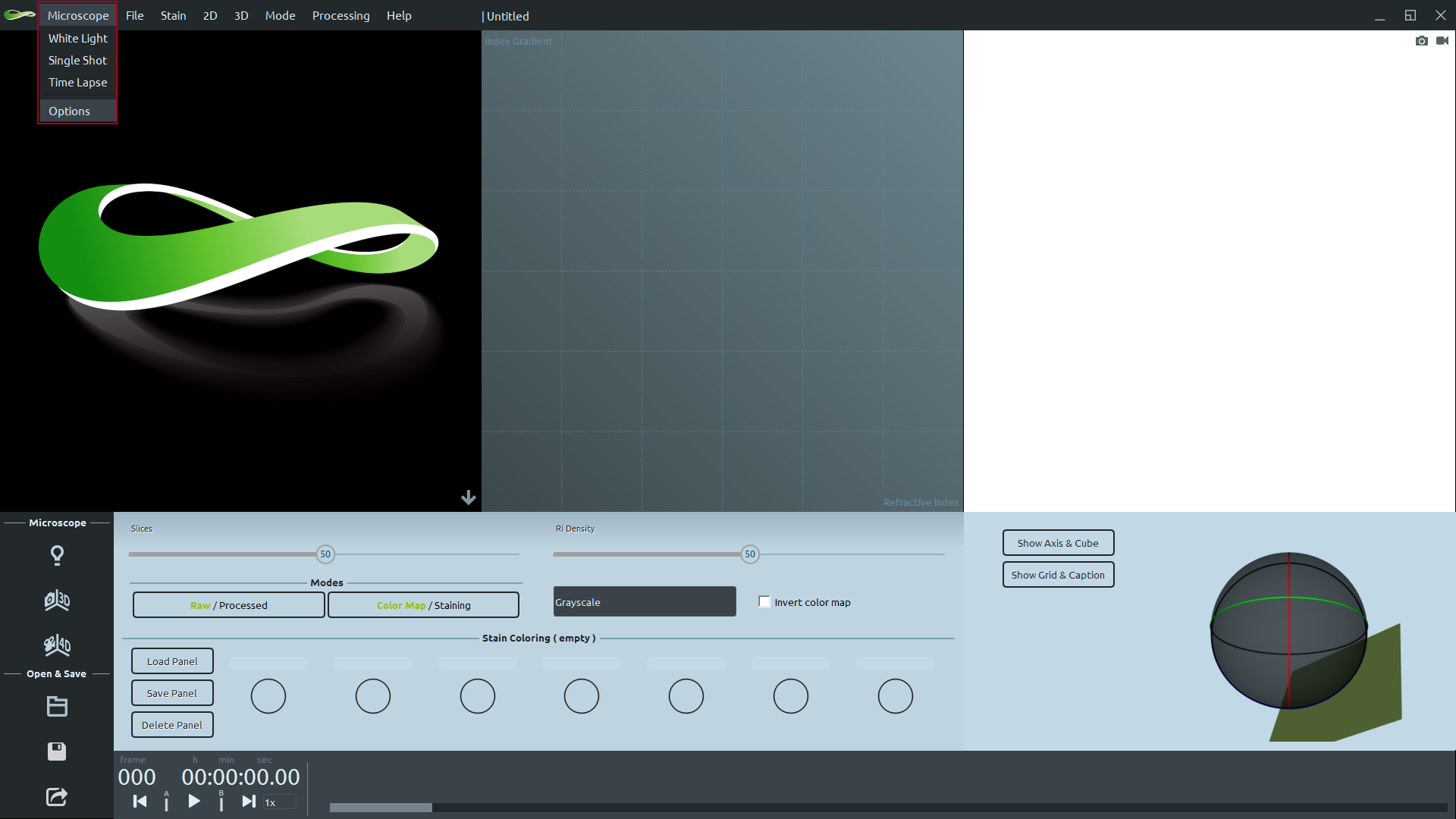
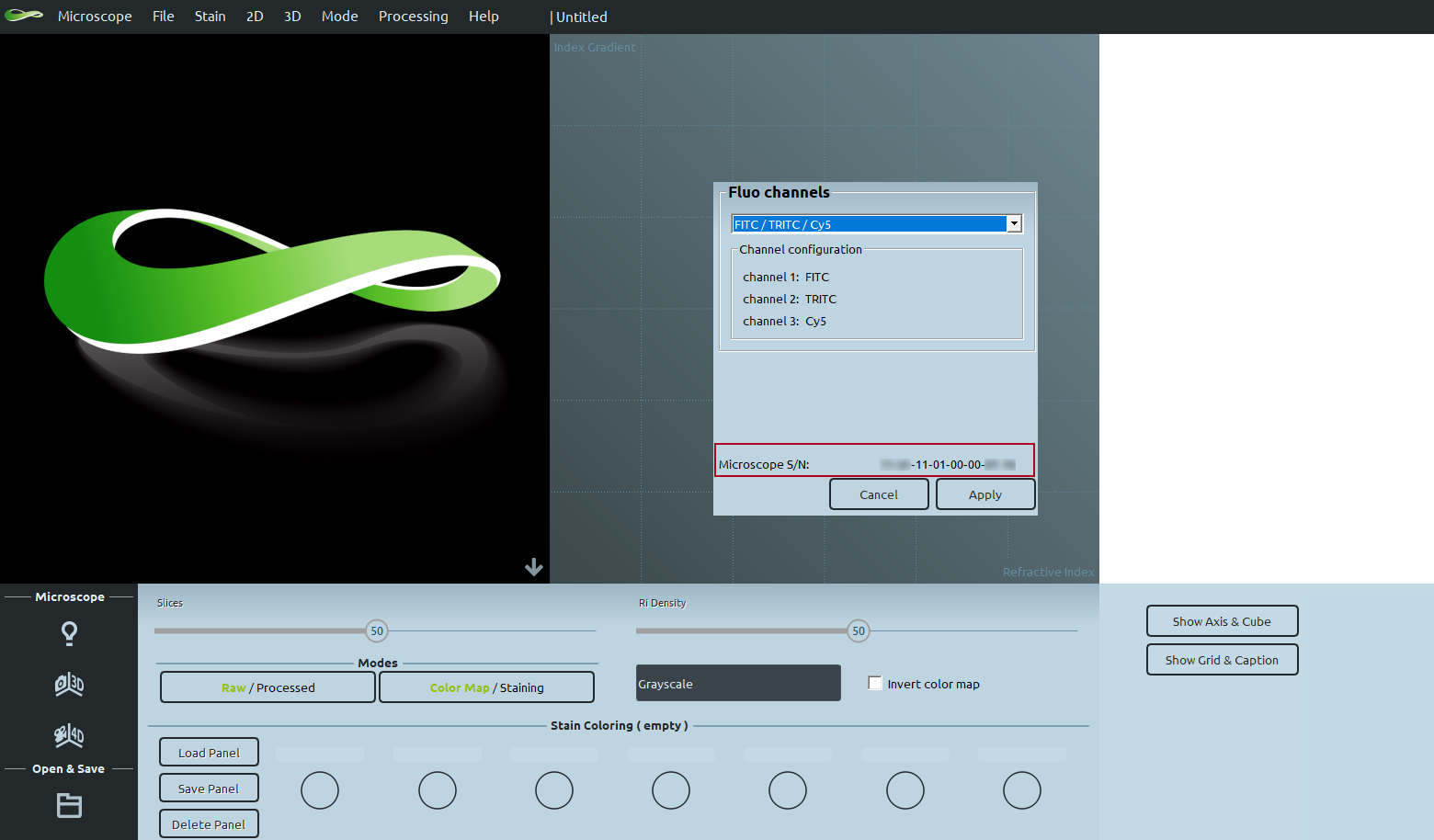
On your device
You can also find the serial number of your device on a sticker placed on the bottom plate. (before lifting and tilting your device make sure that the stage is empty)